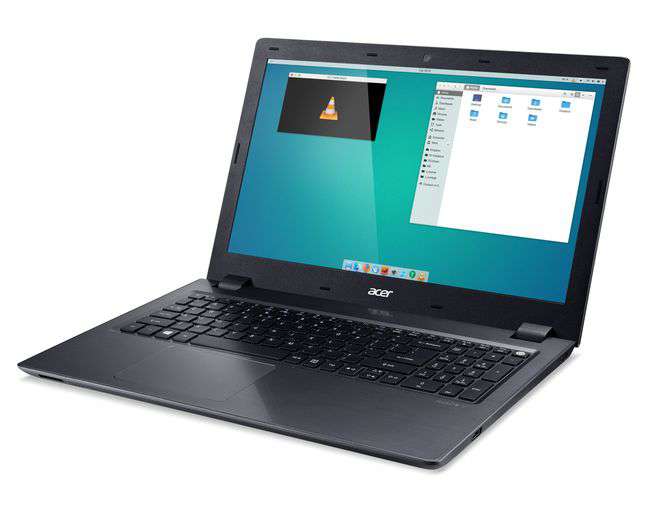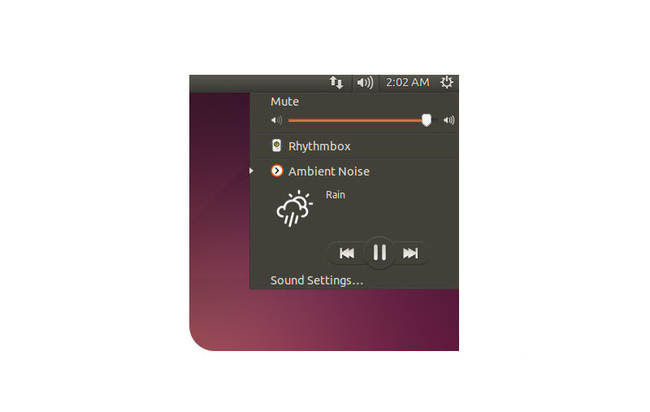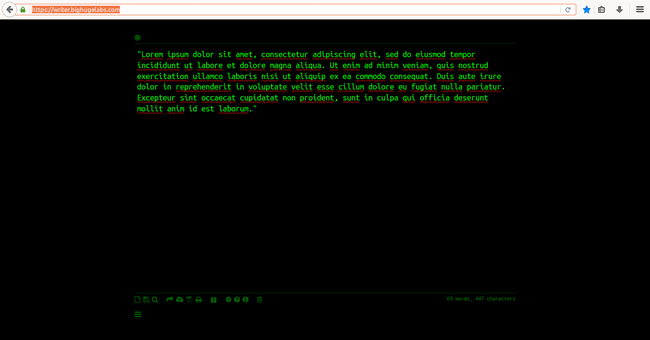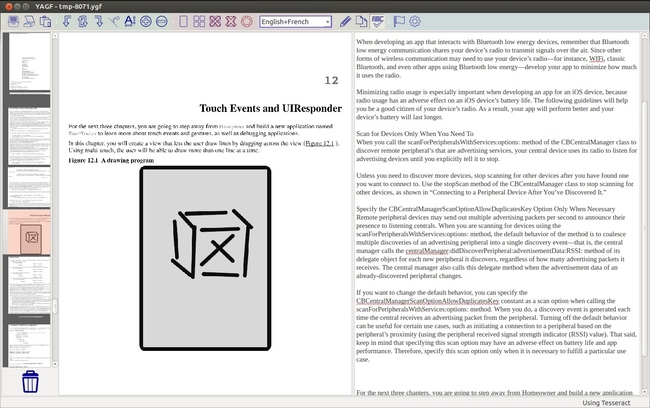youtube-dl - download and split audio
https://fex.net/s/tmzayev
First things first - install tiny programm:
- sudo wget https://yt-dl.org/downloads/latest/youtube-dl -O /usr/local/bin/youtube-dl
- sudo chmod a+rx /usr/local/bin/youtube-dl
Then install ffmpeg for audio conversation:
- sudo add-apt-repository ppa:mc3man/trusty-media
- sudo apt-get update
- sudo apt-get install ffmpeg
- ffmpeg -version
After that follow thesesteps:
1
youtube-dl -x –embed-thumbnail –audio-format ogg (or any other preffered format) https://www.youtube.com/watch?v=kf02c_Hz3Ig
2 specify the audio link (the long one that contains word “audio” of course)
youtube-dl -g “https://www.youtube.com/…….”
3 this is how link should be like:
https://r9—sn-quxapm-3c2e.googlevideo.com/videoplayback-looooooooooooongliiiiiink
4 set the segment duration (in this case 600 sec - 10 min at the end of code)
ffmpeg -i...