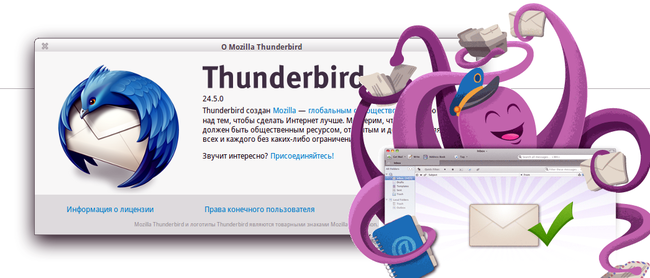amazing Thunderbird!
- install Thunderbird
- create account (IMAP prefered)
- install add-ons: Lightning, Provider and Google Contacts
- restart
- sync address book (automatic with restart - Google Contacts)
- sync calendar (Create/Calendar/Network/GoogleCalendar - link from Settings of your GoogleCalendarAccount in the web - Confirm password)
And that’s it!
You don'y need to do something else.
0
Kudos
0
Kudos