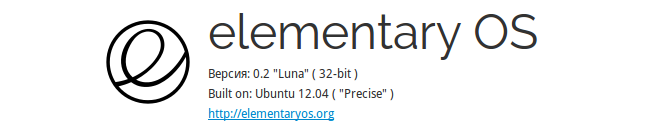elementary OS Luna
INSTALL: lxtask, unrar (non-free), firefox (with “AdBlock Plus”, “Youtube Easy video downloader”), transmission, gnomemplayer or vlc, bleachbit
deadbeef
- sudo add-apt-repository ppa:starws-box/deadbeef-player
- sudo apt-get update
- sudo apt-get install deadbeef
radiotray
- sudo add-apt-repository ppa:eugenesan/ppa
- sudo apt-get update
- sudo apt-get install radiotray
gedit sudo apt-get install gedit
gpicview sudo apt-get install gpicview
OPTIONAL
gparted or mintstick1.1.9.deb, phatch, dropbox, Skype, Xfburn, GiMP +Batch Process Files in Gimp sudo apt-get install gimp-plugin-registry
minitube
- sudo add-apt-repository ppa:nilarimogard/webupd8
- sudo apt-get update
- sudo apt-get install minitube
libreoffice 4.1
- sudo add-apt-repository ppa:libreoffice/libreoffice-4-1
- sudo apt-get update
- sudo apt-get install libreoffice
Split and Merge PDF
- sudo apt-get install pdfsam
Flash in eOS
- sudo apt-get install flashplugin-installer
- sudo ln -s /usr/lib/mozilla/plugins/flashplugin-alternative.so /usr/lib/mozilla/plugins/libflashplayer.so
- sudo apt-get install nspluginwrapper nspluginwrapper -v -a -n -i
Automount BASE directory (System Settings / Startup Applications as a new startup application.)
- /usr/bin/udisks –mount /dev/disk/by-uuid/280EB09B0EB0638A
autostart list of programs
- sudo su
- cd /etc/xdg/autostart/
- sed –in-place ‘s/NoDisplay=true/NoDisplay=false/g’ *.desktop
startup brightness (etc/rc.local) add befor “exit 0”:
- echo 9 > /sys/class/backlight/acpi_video0/brightness
bookmarks in FileManager
- edit .gtk-bookmarks in Home directory for adding
add context menu: inside usr/share/contractor create file open folder.contract and type inside:
- [Contractor Entry]
- Name=Открыть в плеере
- Icon=multimedia-audio-player
- Description=Open folder with deadbeef
- MimeType=inode;application/x-sh;application/x-executable;
- Exec=deadbeef
- Gettext-Domain=pantheon-files
UNINSTALL:
totem, noise, empathy, geary, shotwell, bluetooth,
scratch
- sudo apt-get remove scratch-text-editor
midori
- sudo apt-get purge midori*
Удалить значок почты
- sudo apt-get purge indicator-messages
- sudo apt-get autoremove
Удалить значок профиля
- gsettings set com.canonical.indicator.session user-show-menu false
Изменить иконки приложений:
/usr/share/applications/ в режиме Суперпользователя